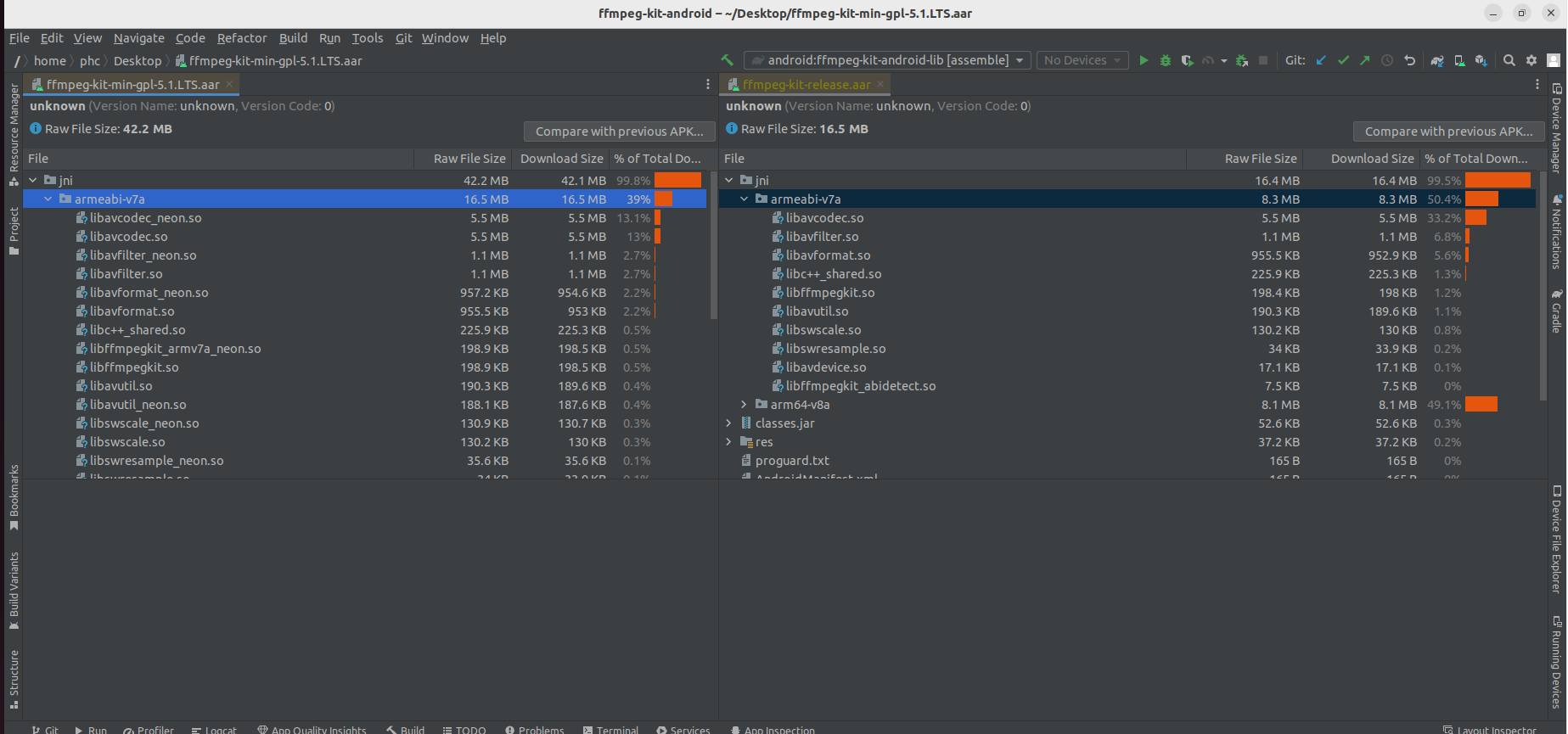项目地址
ffmepg-kit是一个适用于移动端的ffmpeg框架
环境
本次编译采用的虚拟机进行,系统是Ubuntu 22.0.4
在编译之前首先需要安装open-jdk环境,这里采用的是17
sudo apt install openjdk-17-jdk
之后需要安装各做所需的环境,按照ffmpeg-kit的文档
autoconf automake libtool pkg-config curl cmake gcc gperf texinfo yasm nasm bison autogen git wget autopoint meson ninja
注意,这里的ninja在Ubunut下叫ninja-build,使用ninja-build包名可以安装成功
接下来便是配置Android的SDK和NDK的环境变量
注意这里SDK版本无限制,NDK版本采用r22b要求带有LLDB和CMake,最后输出的配置的环境变量如下
phc@phc-virtual-machine:~$ echo $ANDROID_SDK_ROOT
/home/phc/AndroidSDK
phc@phc-virtual-machine:~$ echo $ANDROID_NDK_ROOT
/home/phc/AndroidSDK/ndk/22.0.7026061
为了防止找不到SDK的情况出现,我配置了ANDROID_SDK_ROOT和ANDROID_HOME
在~/.bashrc文件的最后配置这些参数
export ANDROID_NDK_ROOT=/home/phc/AndroidSDK/ndk/22.0.7026061
export ANDROID_SDK_ROOT=/home/phc/AndroidSDK
#export ANDROID_SDK_ROOT=/home/phc/AndroidSDK/platforms/android-21
export ANDROID_SDK_HOME=/home/phc/AndroidSDK
#export ANDROID_SDK_HOME=/home/phc/AndroidSDK/platforms/android-21
export ANDROID_HOME=/home/phc/AndroidSDK
export PATH="$PATH:$ANDROID_HOME/tools:$ANDROID_HOME/platform-tools"
我配置这么多完全是因为Android Archives的过程给我爆太多错了,之后每个都配置了以下,不是经常用Linux,不太了解环境变量的相关配置
之后确认环境变量的配置立即生效
source ~/.bashrc
一开始我采用snap的androidsdk包来进行SDK和NDK的下载,其实采用sdkmanager也是一样的,也可以直接下载AndroidStudioLinuxVersion来下载SDK之后配置进环境变量,推荐采用AndroidStudio来进行下载,这样更方便
AndroidSDK是需要允许许可的,采用androidsdk ----licenses 之后全yes就可以了
环境变量和依赖软件配置好了之后,就可以进行编译了
编译
首先说一下,因为这边网络能拉github,但是因为网络较差,需要较长时间,我这边对git全局配置了一个很长的超时时间,编译过程中脚本会自动下载相关依赖
git config --global http.postBuffer 524288000
git config --global https.postBuffer 524288000
帮助文档
phc@phc-virtual-machine:~/Desktop/ffmpeg/ffmpeg-kit$ ./android.sh --help
'android.sh' builds FFmpegKit for Android platform. By default five Android architectures (armeabi-v7a, armeabi-v7a-neon, arm64-v8a, x86 and x86_64) are built without any external libraries enabled. Options can be used to disable architectures and/or enable external libraries. Please note that GPL libraries (external libraries with GPL license) need --enable-gpl flag to be set explicitly. When compilation ends an Android Archive (AAR) file is created under the prebuilt folder.
Usage: ./android.sh [OPTION]... [VAR=VALUE]...
Specify environment variables as VARIABLE=VALUE to override default build options.
Options:
-h, --help display this help and exit
-v, --version display version information and exit
-d, --debug build with debug information
-s, --speed optimize for speed instead of size
-f, --force ignore warnings
-l, --lts build lts packages to support API 16+ devices
--api-level=api override Android api level
--no-ffmpeg-kit-protocols disable custom ffmpeg-kit protocols (saf)
Licensing options:
--enable-gpl allow building GPL libraries, created libs will be licensed under the GPLv3.0 [no]
Architectures:
--disable-arm-v7a do not build arm-v7a architecture [yes]
--disable-arm-v7a-neon do not build arm-v7a-neon architecture [yes]
--disable-arm64-v8a do not build arm64-v8a architecture [yes]
--disable-x86 do not build x86 architecture [yes]
--disable-x86-64 do not build x86-64 architecture [yes]
Libraries:
--full enables all external libraries
--enable-android-media-codec build with built-in Android MediaCodec support [no]
--enable-android-zlib build with built-in zlib support [no]
--enable-chromaprint build with chromaprint [no]
--enable-dav1d build with dav1d [no]
--enable-fontconfig build with fontconfig [no]
--enable-freetype build with freetype [no]
--enable-fribidi build with fribidi [no]
--enable-gmp build with gmp [no]
--enable-gnutls build with gnutls [no]
--enable-kvazaar build with kvazaar [no]
--enable-lame build with lame [no]
--enable-libaom build with libaom [no]
--enable-libass build with libass [no]
--enable-libiconv build with libiconv [no]
--enable-libilbc build with libilbc [no]
--enable-libtheora build with libtheora [no]
--enable-libvorbis build with libvorbis [no]
--enable-libvpx build with libvpx [no]
--enable-libwebp build with libwebp [no]
--enable-libxml2 build with libxml2 [no]
--enable-opencore-amr build with opencore-amr [no]
--enable-openh264 build with openh264 [no]
--enable-openssl build with openssl [no]
--enable-opus build with opus [no]
--enable-sdl build with sdl [no]
--enable-shine build with shine [no]
--enable-snappy build with snappy [no]
--enable-soxr build with soxr [no]
--enable-speex build with speex [no]
--enable-srt build with srt [no]
--enable-tesseract build with tesseract [no]
--enable-twolame build with twolame [no]
--enable-vo-amrwbenc build with vo-amrwbenc [no]
--enable-zimg build with zimg [no]
GPL libraries:
--enable-libvidstab build with libvidstab [no]
--enable-rubberband build with rubber band [no]
--enable-x264 build with x264 [no]
--enable-x265 build with x265 [no]
--enable-xvidcore build with xvidcore [no]
Custom libraries:
--enable-custom-library-[n]-name=value name of the custom library []
--enable-custom-library-[n]-repo=value git repository of the source code []
--enable-custom-library-[n]-repo-commit=value git commit to download the source code from []
--enable-custom-library-[n]-repo-tag=value git tag to download the source code from []
--enable-custom-library-[n]-package-config-file-name=value package config file installed by the build script []
--enable-custom-library-[n]-ffmpeg-enable-flag=value library name used in ffmpeg configure script to enable the library []
--enable-custom-library-[n]-license-file=value licence file path relative to the library source folder []
--enable-custom-library-[n]-uses-cpp flag to specify that the library uses libc++ []
Advanced options:
--reconf-LIBRARY run autoreconf before building LIBRARY [no]
--redownload-LIBRARY download LIBRARY even if it is detected as already downloaded [no]
--rebuild-LIBRARY build LIBRARY even if it is detected as already built [no]
--no-archive do not build Android archive [no]
帮助文档翻译版
'android.sh'用于构建Android平台上的FFmpegKit。默认情况下,将构建五种Android架构(armeabi-v7a、armeabi-v7a-neon、arm64-v8a、x86和x86_64),且不启用任何外部库。可以使用选项禁用某些架构或启用外部库。请注意,GPL库(具有GPL许可的外部库)需要显式设置--enable-gpl标志。当编译完成后,会在prebuilt文件夹下创建一个Android Archive (AAR)文件。
使用方法:./android.sh [OPTION]... [VAR=VALUE]...
将环境变量指定为VARIABLE=VALUE以覆盖默认构建选项。
选项:
-h, --help 显示帮助信息并退出
-v, --version 显示版本信息并退出
-d, --debug 使用调试信息进行构建
-s, --speed 优化速度而不是大小
-f, --force 忽略警告
-l, --lts 构建lts包以支持API 16+设备
--api-level=api 覆盖Android API级别
--no-ffmpeg-kit-protocols 禁用自定义ffmpeg-kit协议(saf)
许可选项:
--enable-gpl 允许构建GPL库,创建的库将根据GPLv3.0许可授权 [no]
架构选项:
--disable-arm-v7a 不构建arm-v7a架构 [yes]
--disable-arm-v7a-neon 不构建arm-v7a-neon架构 [yes]
--disable-arm64-v8a 不构建arm64-v8a架构 [yes]
--disable-x86 不构建x86架构 [yes]
--disable-x86-64 不构建x86-64架构 [yes]
库选项:
--full 启用所有外部库
--enable-android-media-codec 使用内置的Android MediaCodec支持进行构建 [no]
--enable-android-zlib 使用内置的zlib支持进行构建 [no]
--enable-chromaprint 使用chromaprint进行构建 [no]
--enable-dav1d 使用dav1d进行构建 [no]
--enable-fontconfig 使用fontconfig进行构建 [no]
--enable-freetype 使用freetype进行构建 [no]
--enable-fribidi 使用fribidi进行构建 [no]
--enable-gmp 使用gmp进行构建 [no]
--enable-gnutls 使用gnutls进行构建 [no]
--enable-kvazaar 使用kvazaar进行构建 [no]
--enable-lame 使用lame进行构建 [no]
--enable-libaom 使用libaom进行构建 [no]
--enable-libass 使用libass进行构建 [no]
--enable-libiconv 使用libiconv进行构建 [no]
--enable-libilbc 使用libilbc进行构建 [no]
--enable-libtheora 使用libtheora进行构建 [no]
--enable-libvorbis 使用libvorbis进行构建 [no]
--enable-libvpx 使用libvpx进行构建 [no]
--enable-libwebp 使用libwebp进行构建 [no]
--enable-libxml2 使用libxml2进行构建 [no]
--enable-opencore-amr 使用opencore-amr进行构建 [no]
--enable-openh264 使用openh264进行构建 [no]
--enable-openssl 使用openssl进行构建 [no]
--enable-opus 使用opus进行构建 [no]
--enable-sdl 使用sdl进行构建 [no]
--enable-shine 使用shine进行构建 [no]
--enable-snappy 使用snappy进行构建 [no]
--enable-soxr 使用soxr进行构建 [no]
--enable-speex 使用speex进行构建 [no]
--enable-srt 使用srt进行构建 [no]
--enable-tesseract 使用tesseract进行构建 [no]
--enable-twolame 使用twolame进行构建 [no]
--enable-vo-amrwbenc 使用vo-amrwbenc进行构建 [no]
--enable-zimg 使用zimg进行构建 [no]
GPL库:
--enable-libvidstab 使用libvidstab进行构建 [no]
--enable-rubberband 使用rubber band进行构建 [no]
--enable-x264 使用x264进行构建 [no]
--enable-x265 使用x265进行构建 [no]
--enable-xvidcore 使用xvidcore进行构建 [no]
自定义库:
--enable-custom-library-[n]-name=value 自定义库的名称 []
--enable-custom-library-[n]-repo=value 源代码的git仓库 []
--enable-custom-library-[n]-repo-commit=value 从git下载源代码的提交 []
--enable-custom-library-[n]-repo-tag=value 从git下载源代码的标签 []
--enable-custom-library-[n]-package-config-file-name=value 构建脚本安装的软件包配置文件 []
--enable-custom-library-[n]-ffmpeg-enable-flag=value 在ffmpeg配置脚本中启用库的名称 []
--enable-custom-library-[n]-license-file=value 相对于库源文件夹的许可文件路径 []
--enable-custom-library-[n]-uses-cpp 指定库是否使用libc++ []
高级选项:
--reconf-LIBRARY 在构建LIBRARY之前运行autoreconf [no]
--redownload-LIBRARY 即使检测到LIBRARY已下载,也重新下载LIBRARY [no]
--rebuild-LIBRARY 即使检测到LIBRARY已构建,也重新构建LIBRARY [no]
--no-archive 不构建Android存档 [no]
请注意,选项中的[n]代表一个整数值,可用于指定多个自定义库。例如,--enable-custom-library-1-name=library_name将指定第一个自定义库的名称。
执行
在ffmpeg-kit路径下执行
./android.sh --disable-arm-v7a-neon --disable-x86 --disable-x86-64 --enable-android-media-codec --enable-android-zlib --enable-libvidstab --enable-x264 --enable-x265 --enable-xvidcore --enable-gpl --lts --redownload-LIBRARY --rebuild-LIBRARY
我这里配置不使用arm-v7a-neon x86 x86-64
启用android-media-codec android-zlib libvidstab x264 x265 xvidcore
然后开启gpl依赖的允许,编译lts版本
等编译跑完即可
Building ffmpeg-kit LTS library for Android
Architectures: arm-v7a, arm64-v8a
Libraries: android-zlib, android-media-codec, x264, xvidcore, x265, libvidstab
Rebuild: LIBRARY
Redownload: LIBRARY
Downloading sources: ok
Building arm-v7a platform on API level 16
x264: already built
xvidcore: already built
x265: already built
libvidstab: already built
cpu-features: already built
ffmpeg: ok
Building arm64-v8a platform on API level 21
x264: already built
xvidcore: already built
x265: already built
libvidstab: already built
cpu-features: already built
ffmpeg: ok
ffmpeg-kit: ok
Creating Android archive under prebuilt: failed
到这里的话编译就已经跑完了,这里Android archive失败,是因为命令行下执行编译,没有debug keystore导致的
这里我们采用https://stackoverflow.com/a/76093078/13264619 这个解决方案
是因为配置的ANDROID_SDK_HOME环境变量下没有./.android/debug.keystore
采用下方命令生成一个debug密钥
keytool -genkey -v -keystore ~/.android/debug.keystore -alias androiddebugkey -storepass android -keypass android -keyalg RSA -keysize 2048 -validity 10000 -dname "CN=Android Debug,O=Android,C=US"
然后使用cp命令拷贝到环境变量的目录下,之后重新编译就可以编译成功了
phc@phc-virtual-machine:~/AndroidSDK$ pwd
/home/phc/AndroidSDK
phc@phc-virtual-machine:~/AndroidSDK$ cp /home/phc/.android/debug.keystore .
最后生成的aar路径在prebuilt文件夹下
当然,可也直接使用Android Studio打开/ffmpeg-kit/android路径,基本上像个正常Android项目一样gradle打个assemble包就可以了,最后的aar在子项目/ffmpeg-kit/android/ffmpe-kit-android-libbuild的output路径下
最后注意一点,打出来的包需要依赖Smart Exception 库,详情可看说明 https://github.com/tanersener/ffmpeg-kit/wiki/Smart-Exception-Dependency
如果不添加依赖的话也是可以正常打包出来的,但是运行会报错,如果是MavenCenter的就不用,因为pom声明了依赖,AS自己会下载
java.lang.NoClassDefFoundError: Failed resolution of: Lcom/arthenica/smartexception/java/Exceptions;
at com.arthenica.ffmpegkit.FFmpegKitConfig.(FFmpegKitConfig.java:90)
最后打出来的包和ffmpeg-kit-min-gpl的对比如下,体积还是减少了不少的,也能够满足项目需求